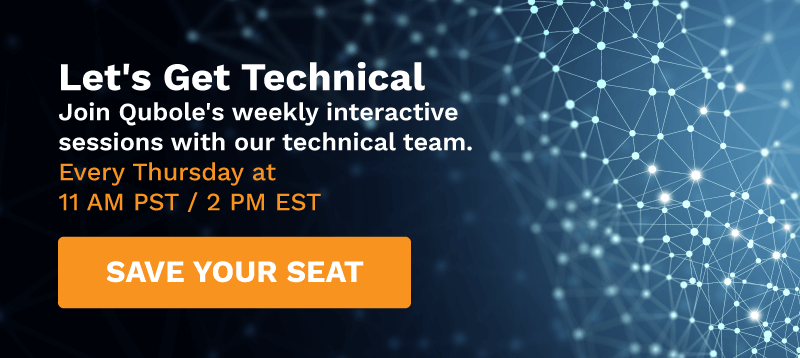In response to significant demand from our customers, we are happy to announce a new extension of the Notebooks feature on the Qubole Data Service: Dashboards. The Dashboards feature allows data scientists and analysts to build out beautiful data visualizations to be consumed by business users who may not have the tech savvy required to extract insights from raw data. With Dashboards, a data scientist can neatly package a series of visualizations while hiding the underlying code from the end-user. The Dashboards are interactive and users can use dynamic forms to modify the inputs that shape the end result.
Periodic refresh
A key component of the Dashboards feature is periodic refresh. By turning on periodic refresh, the Dashboard publisher causes all of the paragraphs in the Dashboard to be automatically rerun at a specified interval (ranging from 1 minute to 24 hours). This means that the data will be fresh for the consumer whenever they choose to access it, without them having to wait for a manual rerun of the paragraphs.
Themes and presentation
To help attractively package the Dashboards for your business users, we’ve enabled four different themes: Light, Slate, Dark Blue, and Cyan. These themes allow data scientists to go beyond simple white and grey color schemes and make their dashboards visually stunning.
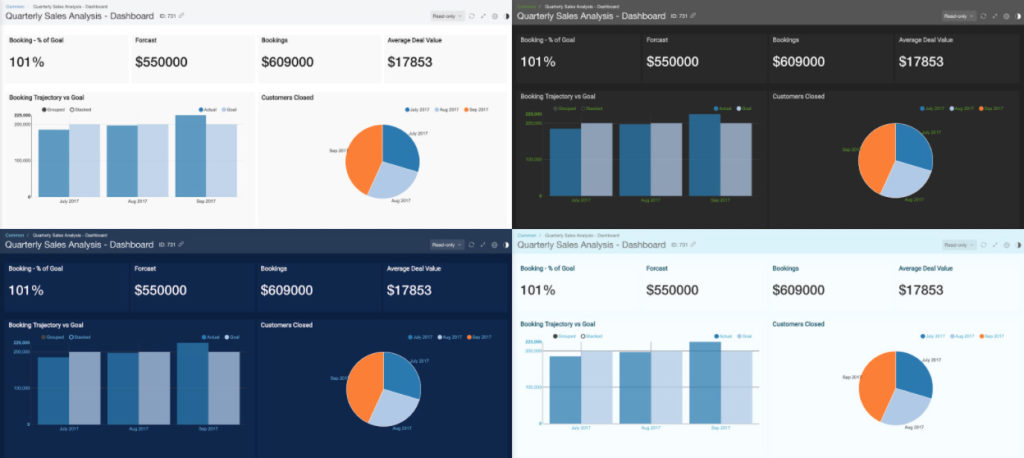
In addition to themes, we have also introduced the ability to launch a Dashboard into full-screen mode. This allows a Dashboard consumer to focus solely on the contents of the Dashboard which is useful during a presentation or for displaying real-time statuses.
Dashboard only users
Along with Dashboards, we are also releasing a new default user group: dashboard-only users. These users can run and view the Dashboard as published or can modify exposed parameters within the Dashboard but can not create or publish Dashboards or use the Qubole Data Service in any other way. In this way, less tech savvy users can be prevented from accidentally messing up the Dashboard for other users.
For a step-by-step guide for how to set up your very first Dashboard, check out our tutorial.