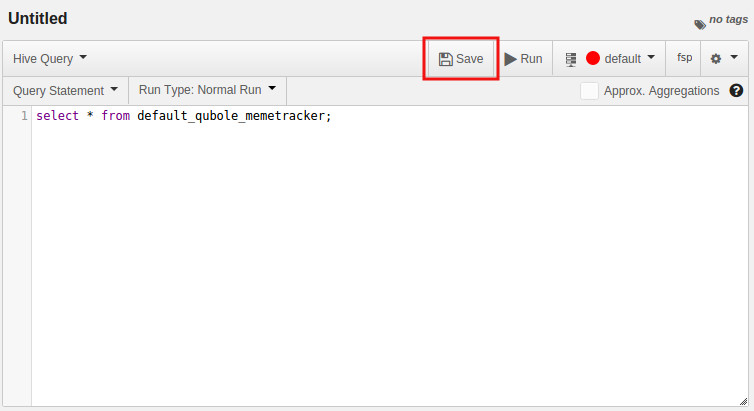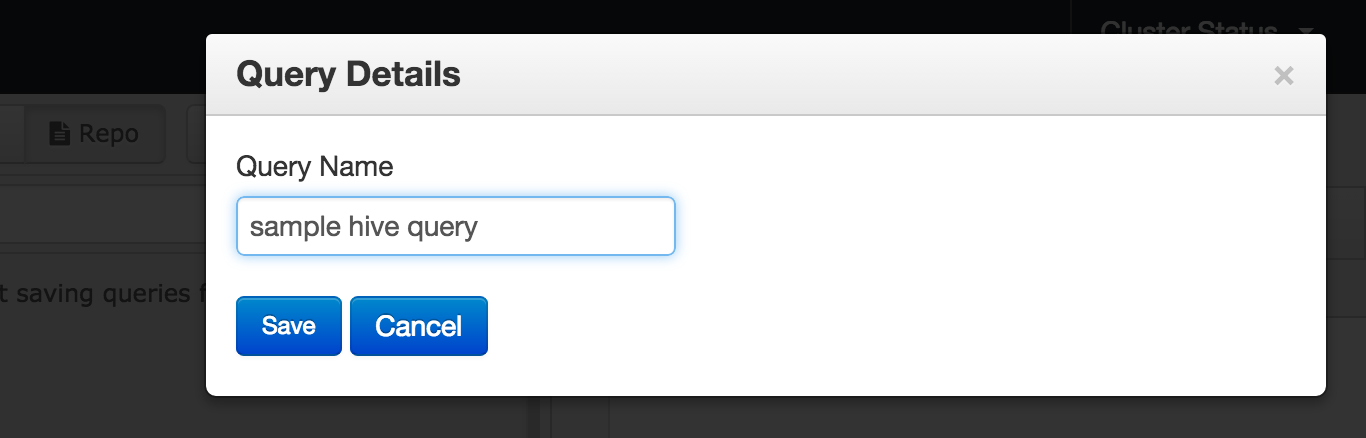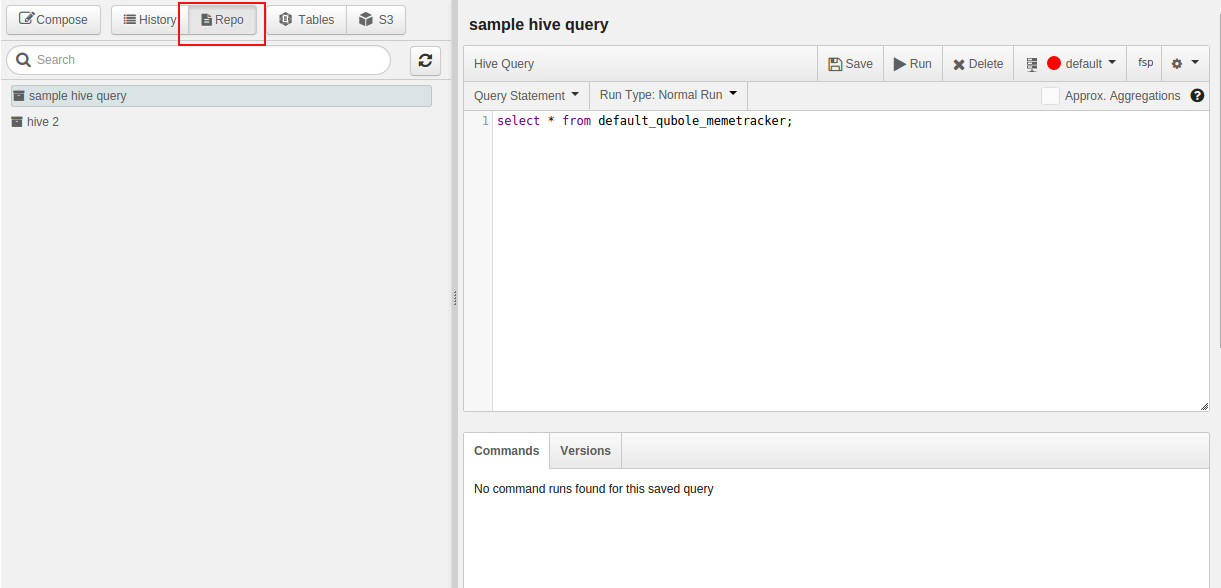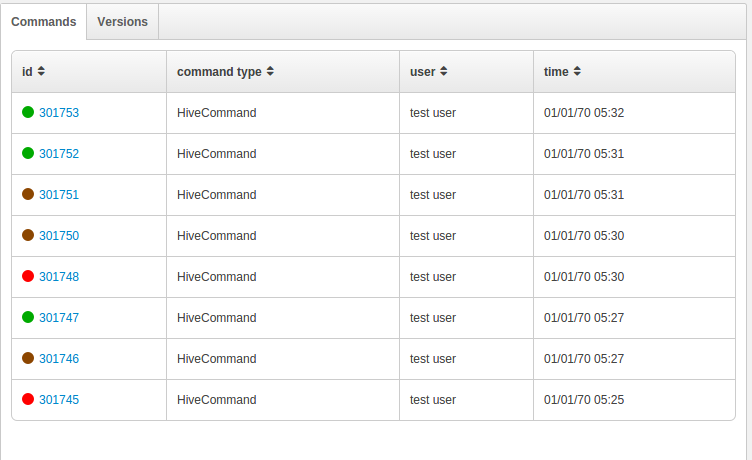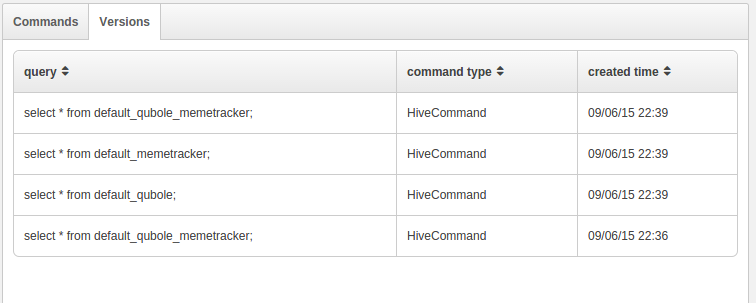We are always striving to add features to simplify the experience of our customers using Qubole Data Service (QDS). One of the major features asks which has come up time and again is the ability to design queries and save them in a design-time repository. This concept would allow the separation of design time artifacts from runtime and would allow developers to manage their query and command definitions as first-class objects in QDS. We are very happy to announce that we now support this functionality with Saved Queries!
The major features of Saved Queries are listed below:
- CRUD (Create, Read, Update, Delete) operations
- Assign unique names to Saved Queries
- Execute Saved Queries and see the history of all the runs
- Configure version control for Saved Queries
It’s easy to try out Saved Queries. Within the Analyze tab of QDS, save a query by clicking on the Save button in the composer window as shown below:
Provide a unique name for the query.
The Repo tab within Analyze shows all Saved Queries created by the user.
Select a query from the list and run. For the query you selected, all runs of that Saved Query will be listed in the Commands tab. This gives you the full execution history for that Saved Query.
While on the Repo tab users can edit the Saved Query and save it again. The Versions tab shows all edits that have happened on the query in chronological order – the latest being first.
Future work
We would love to hear feedback from you on this feature to shape its future. On our side, we have identified some ideas for future work, such as the ability to templatize Saved Queries and the ability to schedule Saved Queries. Let us know what you think!